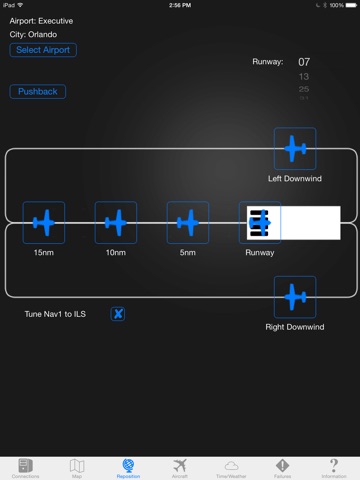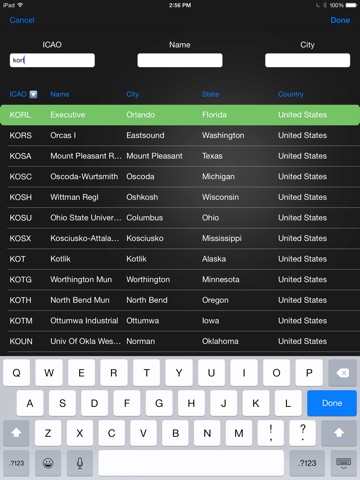SimControl app for iPhone and iPad
Developer: Azure Computing Inc.
First release : 04 Aug 2014
App size: 1.81 Gb
SimControl is a sophisticated graphical Instructor / Operator Station(IOS) for MSFS, P3D and X-Plane simulation for the iPad. It uses WIFI to communicate to the host simulator software.
SimControl will enhance your flight simulator experience unlike any other app on the market. This app gives you the power of a sophisticated instructor station, in your lap!
SimControl grants users the ability to reposition aircraft instantly, change the wind and weather, fail engine components or instruments for realistic training in your simulator and much more without ever needing to get out of the captain’s chair or interrupt the simulation. This helps make the experience fun again by alleviating many of the common complaints, distractions, and tasks that require navigating through multiple computer screens. SimControl also makes training scenarios easier than ever to achieve. With the use of instant aircraft repositioning you could, for instance, set yourself up for an approach 5, 10 or 15 nautical miles from the runway or even left or right downwind, as many times as you need or practice engine out procedures with the press of a button.
Key Features Include:
Instant repositioning of aircraft
Set custom weather settings with multiple layers
Option to use current real METAR weather settings for your local area
Real IFR chart (NOS) overlay on map screen with flight path tracing (USA Only)
Quick and easy connection to the simulator over WiFi
Fuel top off and battery recharge at the click of a button
Dedicated failures page for instruments, systems, and engine malfunctions and random failures
Currently supports FSX, Prepar3D, & X-Plane.
*This software is licensed for personal use only. Any non-personal use of this software is a violation of copyright.
*Charts contained in this software are not to be used for real world navigation. They are intended for flight simulator use only. You must consult current IFR enroute charts before flying a real aircraft.
*More information available at www.simcontrol.net
*For app support please contact [email protected]
*For nonsupport questions, please use this email: [email protected]
© Azure Computing Inc. 2017
All rights reserved.
Credits:
*IFR charts adapted from www.FAA.gov
*Simulator connectivity thanks to Microsoft FS, Lockheed Martin Prepar3D, and Laminar Research X-Plane